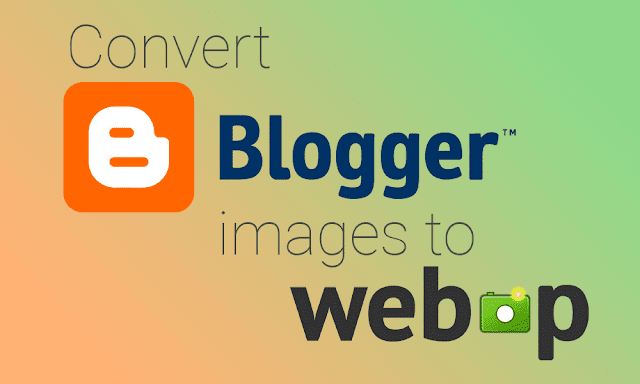Currently Blogger doesn't
support uploading images in webp format, whereas Google itself recommends using
images with webp format. Incidentally in AMP HTML, for the use of webp format
images easier because it can use fallback images for browsers that do not yet
support webp.
But as with Google Photos,
we can hack images uploaded on Blogger into webp easily. This is certainly a good
solution for displaying images with webp on AMP posts.
That way we can increase the
loading of the posting page, at least loading the page in browsers that already
support webp like Google Chrome and Opera. But it can still display images in
browsers that do not yet support webp.
Previously, I didn't think
that a Blogger image could also be hacked into a webp like the Google Photos
image. But apparently the trick to change Google Photos images into webp can
also be applied to Blogger images.
Surely this is the easiest
solution to use webp images on AMP blog posts so that the pages become lighter
(at least in the Google Chrome and Opera browsers).
How to change Blogger images
to webp is quite easy as it is on Google Photos. We just need to add the -rw code
in the Blogger image URL in the size /s..../ (example: /s1600/ ).
For example, changing a
Blogger image to webp looks like the following example Blogger image URL.
Here is the original URL:
https://blogger.googleusercontent.com/img/b/R29vZ2xl/AVvXsEiOkloXTy0e1eIjXk4J85j1ZQHVaRUdtFVhaD4Y2bwzx8op1T9C1CKer2BetLwtBHfDQnE0kzRo3U4P1eJSZ0v6Cxop0c1QpPbwg8KMl2KYHf7eNZ8xaF5lD28ty4B5Fm6hrYAnzS4-T3c//blogger-images.png
And here is the Blogger image changed to webp:
https://blogger.googleusercontent.com/img/b/R29vZ2xl/AVvXsEiOkloXTy0e1eIjXk4J85j1ZQHVaRUdtFVhaD4Y2bwzx8op1T9C1CKer2BetLwtBHfDQnE0kzRo3U4P1eJSZ0v6Cxop0c1QpPbwg8KMl2KYHf7eNZ8xaF5lD28ty4B5Fm6hrYAnzS4-T3c/-rw/blogger-images.png
<amp-img alt="Contoh gambar blogger menjadi webp"
width="1000"
height="600"
src="https://blogger.googleusercontent.com/img/b/R29vZ2xl/AVvXsEiOkloXTy0e1eIjXk4J85j1ZQHVaRUdtFVhaD4Y2bwzx8op1T9C1CKer2BetLwtBHfDQnE0kzRo3U4P1eJSZ0v6Cxop0c1QpPbwg8KMl2KYHf7eNZ8xaF5lD28ty4B5Fm6hrYAnzS4-T3c/s1600-rw/blogger-images.png"
title="Contoh gambar blogger menjadi webp"
layout="responsive">
<amp-img alt="Contoh gambar blogger menjadi webp"
fallback
width="1000"
height="600"
src="https://blogger.googleusercontent.com/img/b/R29vZ2xl/AVvXsEiOkloXTy0e1eIjXk4J85j1ZQHVaRUdtFVhaD4Y2bwzx8op1T9C1CKer2BetLwtBHfDQnE0kzRo3U4P1eJSZ0v6Cxop0c1QpPbwg8KMl2KYHf7eNZ8xaF5lD28ty4B5Fm6hrYAnzS4-T3c/s1600/blogger-images.png"
title="Contoh gambar blogger menjadi webp"
layout="responsive"></amp-img>
</amp-img>
Note: this does not apply to images with the * .gif format.
If you use Google Chrome,
please right-click on the image above then Save image as ... it will be saved
as an image with the * .webp file format
How, easy right? Good luck
and hopefully useful.