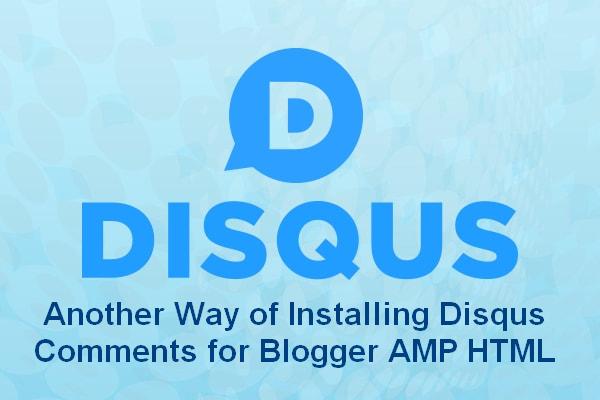Because Disqus is still the
only comment system that already supports AMP HTML, we need to optimize the
display of Disqus comments so that the display is in harmony with the look of
the blog.
To be in harmony with the
look of the blog, we need to set some disqus sections such as link colors and
fonts in Disqus comments.
For that, there is another
easier way to post Disqus comments on the AMP HTML blog that automatically
adjusts the link color and font type.
Please use the amp-iframe
code below to display DISQUS comments on Blogger.
<amp-iframe expr:src='"https://cdn.rawgit.com/KompiAjaib/kompi-html/master/amp_html_disqus.html?shortname=bloggerdyah&fontBodyFamily=sans-serif&fontLinkColor=e8554e&url=" + data:blog.canonicalUrl' frameborder='0' height='300' layout='responsive' resizable='resizable' sandbox='allow-forms allow-scripts allow-same-origin allow-modals allow-popups' width='600'>
<div aria-label='Disqus Comments' overflow='' role='button' tabindex='0'>Disqus Comments</div>
</amp-iframe>
Change bloggerdyah with your
blog Disqus shortname.
Use sans-sarif if your
blog's font type is blunt, replace it with serif if your blog's typeface is
sharp.
Replace the e8554e code with
the color code for your blog link.
Attention
For those who use a blog
with a dark background, you must select Appearance with for dark background in
the Disqus Settings.
If you want to save the html
code yourself like amphtmldisqus.html above, please use the code below.
<div id="disqus_thread"></div>
<script>
window.addEventListener('message', receiveMessage, false);
function receiveMessage(event) {
if (event.data) {
var msg;
try {
msg = JSON.parse(event.data);
} catch (err) {}
if (!msg)
return false;
if (msg.name === 'resize') {
window.parent.postMessage({
sentinel: 'amp',
type: 'embed-size',
height: msg.data.height
}, '*');
}
}
}
function getQueryVariable(variable) {
var query = window.location.search.substring(1);
var vars = query.split('&');
for (var i = 0; i < vars.length; i++) {
var pair = vars[i].split('=');
if (pair[0] == variable) {
return pair[1];
}
}
return (false);
}
function generateCss(q) {
var css = document.createElement('style'),
sp2 = document.getElementById('disqus_thread'),
parentDiv = sp2.parentNode;
css.type = 'text/css';
if (css.styleSheet) css.styleSheet.cssText = q;
else css.appendChild(document.createTextNode(q));
parentDiv.insertBefore(css, sp2);
}
var disqus_config = function() {
this.page.url = getQueryVariable('url');
};
(function() {
var d = document,
s = d.createElement('script'),
q = '#disqus_thread {font-family:' + getQueryVariable('fontBodyFamily') + '} a {color:#' + getQueryVariable('fontLinkColor') + '}';
generateCss(q);
s.src = '//' + getQueryVariable('shortname') + '.disqus.com/embed.js';
s.setAttribute('data-timestamp', +new Date());
(d.head || d.body).appendChild(s);
})();
</script>May be useful....