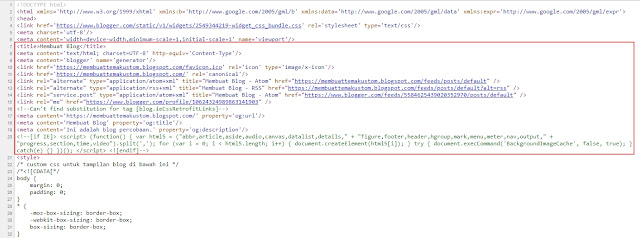Valid HTML5 All-head-content
Custom Blogger - All-head-content Blogger is a short line of code but contains
several important codes that relate to search engines such as the XML sitemap
and meta tags that are automatically managed by Blogger.
Usually the all-head-content
code is placed under the blog title tag. If you follow the posts about how to
create a custom blogger theme from the base, then you will find the
all-head-content code more clearly and can also know what code is generated
from the all-head-content code.
Blogger's all-head-content
looks like this.
<b:include data='blog' name='all-head-content'/><b:includable id='all-head-content'>
<meta expr:content='"text/html; charset=" + data:blog.encoding' http-equiv='Content-Type'/>
<b:if cond='data:widgets'>
<b:comment>Chrome, Firefox OS and Opera</b:comment>
<meta expr:content='data:skin.vars.body_background_color' name='theme-color'/>
<b:comment>Windows Phone</b:comment>
<meta expr:content='data:skin.vars.body_background_color' name='msapplication-navbutton-color'/>
</b:if>
<data:blog.latencyHeadScript/>
<data:blog.mobileHeadScript/>
<meta content='blogger' name='generator'/>
<link expr:href='data:blog.blogspotFaviconUrl' rel='icon' type='image/x-icon'/>
<b:if cond='data:blog.adultContent'>
<meta content='adult' name='rating'/>
</b:if>
<link expr:href='data:view.url.canonical' rel='canonical'/>
<data:blog.feedLinks/>
<data:blog.meTag/>
<b:tag name='link' cond='data:blog.googleProfileUrl' rel='publisher' expr:href='data:blog.googleProfileUrl'/>
<b:tag name='link' cond='data:view.featuredImage' expr:href='data:view.featuredImage' rel='image_src'/>
<b:if cond='data:blog.metaDescription'>
<meta expr:content='data:blog.metaDescription' name='description'/>
</b:if>
<b:include name='openGraphMetaData'/>
<data:blog.ieCssRetrofitLinks/>
<!--[if IE]><script> (function() { var html5 = ("abbr,article,aside,audio,canvas,datalist,details," + "figure,footer,header,hgroup,mark,menu,meter,nav,output," + "progress,section,time,video").split(','); for (var i = 0; i < html5.length; i++) { document.createElement(html5[i]); } try { document.execCommand('BackgroundImageCache', false, true); } catch(e) {} })(); </script>
<![endif]-->
</b:includable>The codes above only apply to certain HTML versions of Blogger, such as only those that apply to version 3 or apply to versions 1 and 2.
And in version 1 of Blogger
HTML, the all-head-content code generates the following code as an example.
<meta content='text/html; charset=UTF-8' http-equiv='Content-Type'/>
<meta content='blogger' name='generator'/>
<link href='https://bloggerdyah.blogspot.com/favicon.ico' rel='icon' type='image/x-icon'/>
<link href='https://bloggerdyah.blogspot.com/' rel='canonical'/>
<link rel="alternate" type="application/atom+xml" title="Membuat Blog - Atom" href="https://bloggerdyah.blogspot.com/feeds/posts/default" />
<link rel="alternate" type="application/rss+xml" title="Membuat Blog - RSS" href="https://bloggerdyah.blogspot.com/feeds/posts/default?alt=rss" />
<link rel="service.post" type="application/atom+xml" title="Membuat Blog - Atom" href="https://www.blogger.com/feeds/5584625439020352970/posts/default" />
<link rel="me" href="https://www.blogger.com/profile/10624324989863141903" />
<!--Can't find substitution for tag [blog.ieCssRetrofitLinks]-->
<meta content='https://bloggerdyah.blogspot.com/' property='og:url'/>
<meta content='Membuat Blog' property='og:title'/>
<meta content='Ini adalah blog percobaan.' property='og:description'/>
<!--[if IE]> <script> (function() { var html5 = ("abbr,article,aside,audio,canvas,datalist,details," + "figure,footer,header,hgroup,mark,menu,meter,nav,output," + "progress,section,time,video").split(','); for (var i = 0; i < html5.length; i++) { document.createElement(html5[i]); } try { document.execCommand('BackgroundImageCache', false, true); } catch(e) {} })(); </script> <![endif]-->Or as in the following picture.
But if you are trying to make your blog theme valid HTML5, some of the code above turns out to be an HTML5 validation error.
For some reason until now
Blogger has not made the code valid HTML5. The codes with HTML5 validation
errors are the codes below.
<meta content='text/html; charset=UTF-8' http-equiv='Content-Type'/><link rel="service.post" type="application/atom+xml" title="Membuat Blog - Atom" href="https://www.blogger.com/feeds/5584625439020352970/posts/default" /><b:include data='blog' name='all-head-content'/>Please replace with the following valid HTML5 Blogger all-head-content code. And in this code I also complete it with a more complete Facebook open graph and also a Twitter Card.
<meta charset='utf-8'/>
<!-- Chrome, Firefox OS and Opera -->
<meta content='#2B0C93' name='theme-color'/>
<!-- Windows Phone -->
<meta content='#2B0C93' name='msapplication-navbutton-color'/>
<meta content='blogger' name='generator'/>
<link expr:href='data:blog.canonicalHomepageUrl + "favicon.ico"' rel='icon' type='image/x-icon'/>
<link href='https://cdn.staticaly.com/img/3.bp.blogspot.com/-neRXGiMMl78/VwNf50cBEwI/AAAAAAAAmGk/jvUDozATUdU2fyPTXIc1fRjLdRLIpQQeA/s32/favicon-32x32.png' rel='icon' sizes='32x32'/>
<link href='https://cdn.staticaly.com/img/4.bp.blogspot.com/-_fuRWmsvvhw/VwNgCd9RvqI/AAAAAAAAmGo/IFhwNoh-_OIEsUORb-ie9gauR5HQgKAhQ/s192/android-icon-192x192.png' rel='icon' sizes='192x192'/>
<link href='https://cdn.staticaly.com/img/2.bp.blogspot.com/-Ahu-Rk5-2pU/VwNgIz2ruDI/AAAAAAAAmGs/lt_weAllC2ArCyVu09nB7Gms_HUqJIeUw/s180/apple-icon-180x180.png' rel='apple-touch-icon'/>
<meta content='https://cdn.staticaly.com/img/2.bp.blogspot.com/-9y27HsKCpyc/VwNgnWg1DlI/AAAAAAAAmG0/3Vl1JcjOBGoPAcMCqKIDDaMg53UffCMDg/s144/ms-icon-144x144.png' name='msapplication-TileImage'/>
<link expr:href='data:blog.canonicalUrl' rel='canonical'/>
<link expr:href='data:blog.canonicalHomepageUrl + "feeds/posts/default"' expr:title='data:blog.title + "- Atom"' rel='alternate' type='application/atom+xml'/>
<link expr:href='data:blog.canonicalHomepageUrl + "feeds/posts/default?alt=rss"' expr:title='data:blog.title + "- RSS"' rel='alternate' type='application/rss+xml'/>
<link expr:href='"https://www.blogger.com/feeds/" + data:blog.blogId + "/posts/default"' expr:title='data:blog.title + "- Atom"' rel='alternate' type='application/atom+xml'/>
<b:if cond='data:blog.pageType == "item"'>
<link expr:href='data:blog.canonicalHomepageUrl + "feeds/" + data:blog.postId + "/comments/default"' expr:title='data:blog.title + "- Atom"' rel='alternate' type='application/atom+xml'/>
</b:if>
<b:if cond='data:blog.url == data:blog.homepageUrl'>
<data:blog.meTag/>
</b:if>
<link href='https://www.blogger.com/openid-server.g' rel='openid.server'/>
<link expr:href='data:blog.canonicalHomepageUrl' rel='openid.delegate'/>
<link href='https://cdn.jsdelivr.net/gh/blogger-dyah/ka@master/v8/manifest.json' rel='manifest'/>
<link expr:href='data:blog.canonicalUrl' hreflang='x-default' rel='alternate'/>
<b:if cond='data:view.isArchive'>
<meta content='noindex,noarchive' name='robots'/>
</b:if>
<b:if cond='data:blog.pageType == "item"'>
<meta expr:content='data:blog.pageName.escaped' property='og:title'/>
<b:if cond='data:blog.metaDescription'>
<meta expr:content='data:blog.metaDescription.escaped' name='description'/>
<meta expr:content='data:blog.metaDescription.escaped' property='og:description'/>
<meta expr:content='data:blog.metaDescription.escaped' name='twitter:description'/>
<b:else/>
<meta expr:content='"Silahkan kunjungi postingan " + data:blog.pageName.escaped + " untuk membaca artikel selengkapnya dengan klik link di atas."' name='description'/>
<meta expr:content='"Silahkan kunjungi postingan " + data:blog.pageName.escaped + " untuk membaca artikel selengkapnya dengan klik link di atas."' property='og:description'/>
<meta expr:content='"Silahkan kunjungi postingan " + data:blog.pageName.escaped + " untuk membaca artikel selengkapnya dengan klik link di atas."' name='twitter:description'/>
</b:if>
</b:if>
<b:if cond='data:blog.url == data:blog.homepageUrl'>
<meta expr:content='data:blog.title.escaped' property='og:title'/>
<b:if cond='data:blog.metaDescription'>
<meta expr:content='data:blog.metaDescription.escaped' name='description'/>
<meta expr:content='data:blog.metaDescription.escaped' property='og:description'/>
<meta expr:content='data:blog.metaDescription.escaped' name='twitter:description'/>
<b:else/>
<meta expr:content='"Silahkan kunjungi " + data:blog.pageTitle.escaped + " untuk membaca postingan-postingan menarik."' name='description'/>
<meta expr:content='"Silahkan kunjungi " + data:blog.pageTitle.escaped + " untuk membaca postingan-postingan menarik."' property='og:description'/>
<meta expr:content='"Silahkan kunjungi " + data:blog.pageTitle.escaped + " untuk membaca postingan-postingan menarik."' name='twitter:description'/>
</b:if>
</b:if>
<b:if cond='data:blog.pageType in {"static_page"}'>
<meta expr:content='data:blog.pageName.escaped' property='og:title'/>
<b:if cond='data:blog.metaDescription'>
<meta expr:content='data:blog.metaDescription.escaped' name='description'/>
<meta expr:content='data:blog.metaDescription.escaped' property='og:description'/>
<meta expr:content='data:blog.metaDescription.escaped' name='twitter:description'/>
<b:else/>
<meta expr:content='"Silahkan kunjungi " + data:blog.pageTitle.escaped + " untuk mendapatkan informasi selengkapnya."' name='description'/>
<meta expr:content='"Silahkan kunjungi " + data:blog.pageTitle.escaped + " untuk mendapatkan informasi selengkapnya."' property='og:description'/>
<meta expr:content='"Silahkan kunjungi " + data:blog.pageTitle.escaped + " untuk mendapatkan informasi selengkapnya."' name='twitter:description'/>
</b:if>
</b:if>
<meta expr:content='data:blog.canonicalUrl' property='og:url'/>
<meta content='article' property='og:type'/>
<meta expr:content='data:blog.title' property='og:site_name'/>
<b:if cond='data:blog.postImageUrl'>
<meta expr:content='resizeImage(data:blog.postImageUrl,1200,"1200:630")' property='og:image'/>
<meta content='1200' property='og:image:width'/>
<meta content='630' property='og:image:height'/>
<meta expr:content='data:blog.pageName.escaped' property='og:image:alt'/>
<b:else/>
<b:if cond='data:blog.firstImageUrl'>
<meta expr:content='resizeImage(data:blog.firstImageUrl,1200,"1200:630")' property='og:image'/>
<meta content='1200' property='og:image:width'/>
<meta content='630' property='og:image:height'/>
<meta expr:content='data:blog.pageName.escaped' property='og:image:alt'/>
<b:else/>
<b:if cond='data:blog.postImageThumbnailUrl'>
<meta expr:content='resizeImage(data:blog.postImageThumbnailUrl,1200,"1200:630")' property='og:image'/>
<meta content='1200' property='og:image:width'/>
<meta content='630' property='og:image:height'/>
<meta expr:content='data:blog.pageName.escaped' property='og:image:alt'/>
<b:else/>
<meta content='https://cdn.staticaly.com/img/3.bp.blogspot.com/-ccUYbxIIDvM/VqSSu92MnZI/AAAAAAAAksc/HExcuDOoKIQ/s300/logo.png' property='og:image'/>
<meta expr:content='data:blog.title.escaped' property='og:image:alt'/>
<meta content='158' property='og:image:width'/>
<meta content='158' property='og:image:height'/>
</b:if>
</b:if>
</b:if>
<meta content='xxxxxxxxxxxxxx' property='fb:app_id'/>
<meta content='xxxxxxxxxxxxxx'' property='fb:admins'/>
<meta content='xxxxxxxxxxxxxx'' property='fb:profile_id'/>
<meta content='xxxxxxxxxxxxxx'' property='fb:pages'/>
<meta content='Nama Anda' name='Author'/>
<meta content='https://www.facebook.com/xxxxxxxxxxxxxx' property='article:author'/>
<meta expr:content='data:blog.title.escaped' name='twitter:site'/>
<meta content='summary_large_image' name='twitter:card'/>
<meta content='@xxxxxxxxxxxxxx' name='twitter:creator'/>Information:
Delete the following code if
it is already in the theme, usually just below the <head> code
<meta charset='utf-8'/>Adjust the color code # 2B0C93 with the body color of the blog or the dominant color of the blog. Install Favicon Icon Blog To Look Cool On Smartphones Read Here
The following code is to
display the favicon on the cellphone.
<link href='https://cdn.staticaly.com/img/3.bp.blogspot.com/-neRXGiMMl78/VwNf50cBEwI/AAAAAAAAmGk/jvUDozATUdU2fyPTXIc1fRjLdRLIpQQeA/s32/favicon-32x32.png' rel='icon' sizes='32x32'/>
<link href='https://cdn.staticaly.com/img/4.bp.blogspot.com/-_fuRWmsvvhw/VwNgCd9RvqI/AAAAAAAAmGo/IFhwNoh-_OIEsUORb-ie9gauR5HQgKAhQ/s192/android-icon-192x192.png' rel='icon' sizes='192x192'/>
<link href='https://cdn.staticaly.com/img/2.bp.blogspot.com/-Ahu-Rk5-2pU/VwNgIz2ruDI/AAAAAAAAmGs/lt_weAllC2ArCyVu09nB7Gms_HUqJIeUw/s180/apple-icon-180x180.png' rel='apple-touch-icon'/>
<meta content='https://cdn.staticaly.com/img/2.bp.blogspot.com/-9y27HsKCpyc/VwNgnWg1DlI/AAAAAAAAmG0/3Vl1JcjOBGoPAcMCqKIDDaMg53UffCMDg/s144/ms-icon-144x144.png' name='msapplication-TileImage'/>The following code is the manifest.json blog, please replace it with your blog manifest.json. Please read the post about manifest.json Here
<link href='https://cdn.jsdelivr.net/gh/blogger-dyah/ka@master/v8/manifest.json' rel='manifest'/>The following URL code is replaced with a rectangular blog logo URL such as a blog favicon to share the homepage on Facebook.
https://cdn.staticaly.com/img/3.bp.blogspot.com/-ccUYbxIIDvM/VqSSu92MnZI/AAAAAAAAksc/HExcuDOoKIQ/s300/logo.pngAnd please adjust the code marked xxxxxxxxxxxxxx for the purposes of sharing to Facebook and Twitter.
So, hopefully useful.......