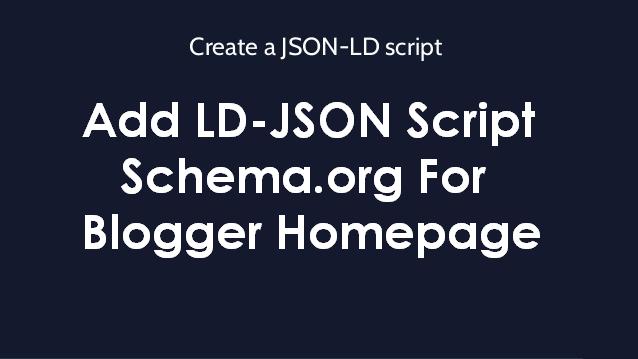LD-JSON Script Schema.org
For Blogger Homepage - Schema.org for homepage can use 2 types and can be
combined into one ld-json script namely Webpage and Website. Schema.org Webpage
for snippet homepage on search page and schema.org Website for sitelink
searchbox.
After previously we applied
the ld-json schema.org blogposting script for the posting page and the static
page, now we install the ld-json schema.org script for the blog homepage.
I took the ld-json script
for this homepage from the amp.dev website and I combined it with the website
schema for the searchbox sitelink.
Please save the following
code above the code </head>
<b:if cond='data:blog.url == data:blog.homepageUrl'>
<script type='application/ld+json'>
{
"@context": "http://schema.org",
"@graph":
[
{
"@type": "Webpage",
"url": "<data:blog.canonicalHomepageUrl/>",
"name": "<data:blog.title/>",
"headline":"<data:blog.title/>",
<b:if cond='data:blog.metaDescription'>"description": "<data:blog.metaDescription.escaped/>",<b:else/>"description": "Please visit<data:blog.title/> to read interesting posts.",</b:if>
"mainEntityOfPage": {
"@type": "WebPage",
"@id": "<data:blog.canonicalHomepageUrl/>"
},
"publisher": {
"@type": "Organization",
"name": "<data:blog.title/>",
"url": "<data:blog.canonicalHomepageUrl/>",
"logo": {
"url": "https://blogger.googleusercontent.com/img/b/R29vZ2xl/AVvXsEg7LfhLR4fHm0gPtwFPLUBh-AhdqCSJaIpxT_HNpLK2mSgp-WkCwrp28BSHfW_VL0FRzUdMEdAH1AFypOEQoGFpjYsGpQqAbDfhrMiDlNz6vbbj6MNrHfxEgU8PcLF-qj5u5UwrdehMEAQ/s600/bloggue.png",
"width": 600,
"height": 60,
"@type": "ImageObject"
}
},
"image": {
"@type": "ImageObject",
"url": "https://blogger.googleusercontent.com/img/b/R29vZ2xl/AVvXsEi_0gsU8UUqRik2esoLza24KptzBBZvNZKd9xq2ziTPd-jchrRmDCycYm8zURACH11Th-MCtod2wHkIcKcZZDLutr60tJiGEwBXHzmQpywi_9WPdCvauDOKHxC31JhXwMBhWklxat3coR-d/s1280/bloggue.jpg",
"width": 1280,
"height": 720
}
},
{
"@type": "WebSite",
"url": "<data:blog.canonicalHomepageUrl/>",
"potentialAction": {
"@type": "SearchAction",
"target": "<data:blog.canonicalHomepageUrl/>search?q={q}",
"query-input": "required name=q"
}
}
]
}
</script>For the image URL for the logo, replace it with your blog logo with a size of 600x60 and for the image URL for the image, create an image for the homepage with a size of 1280x720.
And it's important to know,
even though the code above includes the code for the searchbox sitelink , but
it doesn't guarantee the searchbox will appear in search results. Finally,
Google determines to display the searchbox on the search page.
But at least we have
prepared the code for the searchbox sitelink.