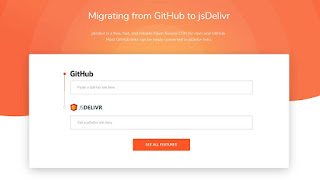With jsDelivr allows users
to download files faster for files such as JavaScript libraries, jQuery
plugins, CSS frameworks, fonts, and others. But for security reasons, jsDelivr
does not support HTML files.
But for some users, jsDelivr
is quite confusing. Because in jsDelivr does not display the conversion box as
in other CDN services. So many users are confused about changing the host file
to jsDelivr file.
One of them is Github users,
many are confused when they want to use the jsDelivr CDN service.
For Github files, actually
to use the jsDelivr CDN service, just use the following URL.
https://cdn.jsdelivr.net/gh/user/repo@version/filehttps://github.com/KompiAjaib/js/blob/master/dark.jshttps://cdn.jsdelivr.net/gh/bloggerdyah/js@master/dark.jsBut of course it will be easier if you use the conversion box, so users don't need to think about it when they want to use this jsDelivr CDN service.
Actually if we are
observant, jsDelivr also provides a conversion box for the URL of the Github
file to be converted into the jsDelivr CDN URL. But somehow this is not
displayed on the homepage, even the link that leads to the conversion box is
not there.
But take it easy, I will
tell you where the jsDelivr conversion box is for the Github file. With that,
you can easily change the Github file URL to jsDelivr CDN URL.
Like other CDN services, you just need to paste the Github file URL in the top box and then just copy the jsDelivr CDN URL in the bottom box.
Please access the following
link to go to the jsDelivr conversion box for the Github file. GitHUb to
JSdelivr
May be useful.