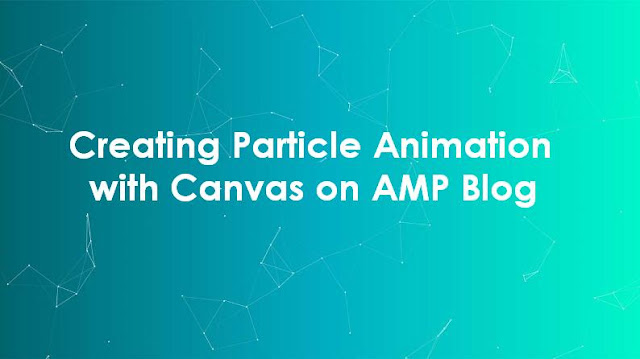Creating Particle Animation with Canvas on AMP HTML -
Many say that AMP HTML seems rigid in creating a website. Many say that with
AMP HTML we cannot make the web more attractive just for the reason that we
cannot use javascript or jquery.
Even though with creativity and imagination, we can make
AMP pages become attractive and no less interesting than ordinary web pages
that use javascript or jquery.
One element that can make web pages attractive and
attractive is to create particle animation with canvas. I sometimes like to
play with cursors when I encounter a page with particle animation.
Make particle animation with this canvas using
javascript. But calm, for those of you who use HTML AMP can still use this
particle animation with a little trick.
To use particle animation on this AMP we can use
amp-iframe and I have made an amp-iframe particle animation for you to use as
in the following animation
If you want to try it, please follow the steps below.
1. HTML code
Please save the following code below the header to make
this particle animation as a hero.
<div class="canvas-box">
<h2>This is particle canvas on AMP HTML</h2>
<amp-iframe width="500"
height="280"
layout="responsive"
sandbox="allow-scripts allow-same-origin allow-popups"
allowfullscreen=""
frameborder="0"
noloading=""
src="https://cdn.staticaly.com/gh/animovi/html/master/particlecanvas-3.html?color=eee">
<amp-img src="https://blogger.googleusercontent.com/img/b/R29vZ2xl/AVvXsEjF1Sy_vivKZSGjMCLFo_OnMr-gG91v-i1joHpT6oSbcdo62JeC8LXmlkv3uITtpQhJIUun1FaNWOqUBTIAWVcjbDW-kf_2jEejbHEvPLjWxf7KWhZrUcCxTPnw3HznIUUjqqfZ_nrM7yM/s1600/back-iframe.png"
layout="fixed-height"
height="600"
width="auto"
placeholder></amp-img>
</amp-iframe>
</div>|The marked eee code is to adjust the color of the particle, please adjust it to the background.
And make sure you have stored the JS amp-iframe on a blog
like the following code above the code </head>
<script async="async" custom-element="amp-iframe" src="https://cdn.ampproject.org/v0/amp-iframe-0.1.js"></script>
2. CSS Code
And here is the CSS code to style these elements. You can
adjust the appearance of this particle animation in the following CSS:
.canvas-box {background: linear-gradient(90deg,#00626b 0,#00acc1 50%,#00f7ca 100%);position: relative;width: 100%;height: 500px;}
.canvas-box amp-iframe {position: absolute; top: 0; left: 0;width: 100%;height: 100%;z-index: 1;}
.canvas-box h2 {font-size: 3.25rem;font-weight: bold;font-family: inherit;text-align: center;color: #fff;line-height: 1.3;position: absolute;top: 10%;left: 0;right: 0;z-index: 2;}How, easy right?
Good luck and creative, hopefully useful.