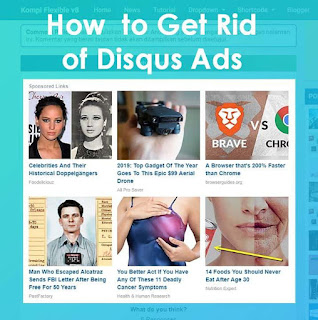How to get rid of Disqus ads
- There are some bloggers who ask how to get rid of Disqus ads on the grounds
they feel annoyed by the appearance of ads in the comments column.
And I always answer that we
are "dime" seekers on the internet, so why do you want to get extra
income instead you want to be eliminated. Instead of removing Disqus ads, but
you should learn about Disqus ads.
Disqus ads are native ads
with 3 types of ads, display, video and text. Of course, because these are
native ads, Disqus ads can be safely used alongside Adsense ads as well as Mgid
ads and the like.
In the past, we had to
activate Disqus ads if we wanted ads to appear in comments, but now by default
the ads will appear in comments, especially for free users.
And this Reveal Disqus
system will apply if our blog traffic is good. If the blog traffic meets the
requirements, the Disqus team will immediately contact us to let you know that
our blog is eligible to monetize Disqus comments.
Or we can also ask directly
to get a Reveal if we think our blog traffic is high enough by directly
contacting the Disqus team.
Like Adsense, Disqus will
make payments to publishers if the revenue has reached 100 dollars. Disqus ad
payment can be via transfer via Paypal.
But everyone has their
choice, some like and some don't like Disqus ads.
But don't tell me that
Disqus ads are burdensome to loading blogs. There is no reason for that because
we can use lazyload for Disqus , so Disqus comments will not burden blog
loading, including Disqus ads too.
If you really don't like
Disqus ads and want to get rid of Disqus ads, please use my trick.
The method is quite easy and
simple, please add this short line of CSS to your blog style.
#disqus_thread>iframe[src*="ads-iframe"]{display:none!important}
But of course this is a
cat-and-mouse game, if the Disqus team is aware of and knows this trick, they
could have changed the id in the URL of the ad's iframe I marked in the code
above. If so, please adjust the code again with the new code.
But the best way to get rid
of Disqus ads is to upgrade your Disqus to PRO. With USER PRO, we have the
choice to activate or deactivate Disqus ads.
So the choice is up to you. Maybe Usefull.....